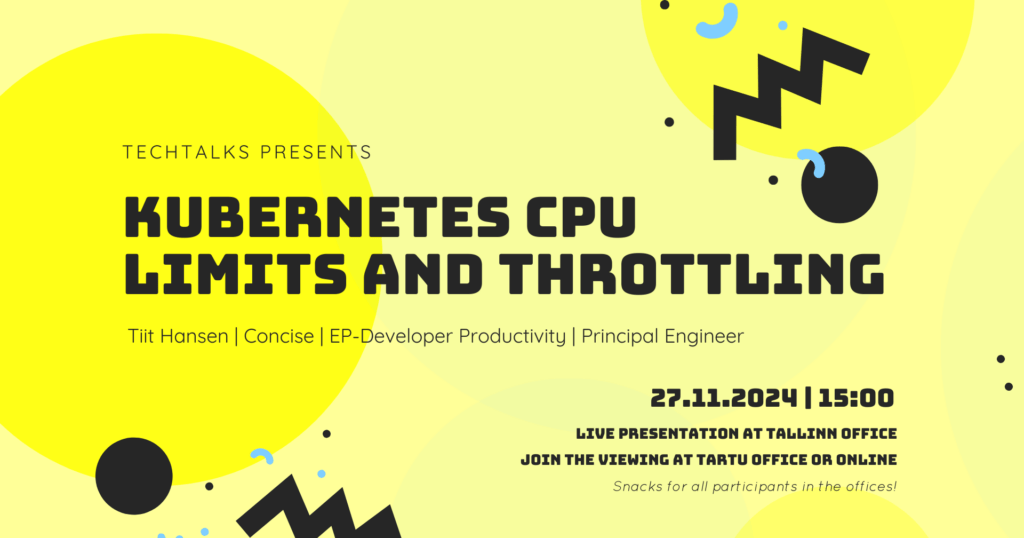Kubernetes has revolutionized application management, yet understanding resource limits, particularly CPU throttling, remains a challenge for many developers. In a recent TechTalk by Tiit Hansen, the intricacies of Kubernetes CPU limits and throttling were laid bare, highlighting best practices, common pitfalls, and actionable insights. Here’s a deep dive into the key takeaways from the session.
Jump straight to video or read the short summary bellow:
Understanding CPU Limits and Requests
Kubernetes lets you define CPU requests and limits in application manifests. While requests determine where an application can be scheduled, limits dictate how much CPU time it can consume. However, the process is far from straightforward:
- Requests: These inform Kubernetes where to place your pods based on available resources. If requests exceed cluster capacity, the pod stays in a pending state.
- Limits: These cap CPU usage and are enforced by the Linux Completely Fair Scheduler (CFS). The CFS divides CPU time into periods (default: 100 ms), ensuring no container exceeds its allocated share.
Throttling: A Necessary Trade-Off
Throttling is a mechanism to prevent overuse of system resources. While it ensures fairness in multi-tenant environments, excessive throttling can degrade application performance, causing high latency and even failures in real-time systems. Key insights include:
- Timing Matters: Throttling works on a 100ms window, while CPU load averages are calculated per second. This discrepancy can lead to misleading metrics.
- Latency Impacts: When throttling reaches 100%, latency increases sharply, potentially breaching service-level agreements (SLAs).
- Critical Processes: During resource contention, Kubernetes prioritizes system-critical tasks over user workloads.
Testing Throttling in Real Scenarios
Tiit showcased a series of experiments to understand throttling behavior in Kubernetes. Using a custom Go application, he analyzed performance under varying workloads and configurations. Findings revealed:
- Single-threaded vs. Multi-threaded Workloads: Multi-threading improved latency but increased throttling. This highlights the need for workload-specific tuning.
- Horizontal Pod Autoscaler (HPA): Despite throttling, CPU usage often remained below HPA thresholds, leading to suboptimal scaling.
- Batch Size Impacts: Larger batches exacerbated latency, making throttling unsustainable for near real-time applications.
Best Practices for Mitigating Throttling
To minimize throttling and ensure stable performance, consider the following strategies:
- Right-sizing Requests and Limits: Avoid over-provisioning, as it wastes resources and may lead to throttling issues if the application does not get scaled horizontally.
- Rate Limiting: Implement rate limiting per pod, especially for public endpoints, to prevent resource contention.
- Exponential Backoff with Jitter: Use randomized retry intervals to avoid thundering herd problems.
- Separate Workloads: Deploy real-time and batch workloads separately to isolate resource usage.
- Monitor Latencies: Instead of focusing solely on throttling metrics, track latency to assess user impact.
Challenges in Complex Scenarios
Not all Kubernetes setups are equal. For example, daemon sets, which run on every node, face unique challenges due to varying node sizes. Similarly, legacy applications and heavily over-provisioned services may inadvertently consume valuable resources without adding value.
Takeaway
Understanding and managing CPU limits and throttling in Kubernetes is critical for optimizing application performance. Through careful configuration, monitoring, and testing, teams can strike the right balance between resource efficiency and application responsiveness.
This session underscores the importance of experimenting, monitoring, and iterating to uncover hidden inefficiencies. As Kubernetes environments grow increasingly complex, such knowledge is invaluable for developers and operators alike.
Learn More
To delve deeper into the nuances of CPU throttling and explore the tools discussed, visit Tiit Hansen’s GitHub repository or try out the public playground cluster.
Huge thank you for another cool TechTalks: Presenter: Tiit Hansen Organizer: Tiit Kuuskmäe